Five Marketing Predictions for 2025
Jan 2, 2025By this point, most marketers have become accustomed to the never ending whirlwind of change and evolution in the digital…

Loading time is a huge contributor to the overall experience that users will have on your website, as well as being a major factor on your Google rankings.
The optimal page load time is 0-2 seconds, 3 seconds is considered acceptable but anything higher than that and a user is far more likely to leave your site.
In fact, according to the Portent, a prominent web design company and fellow digital marketing agency based in Seattle, their recent site speed study found that:
“A B2B site that loads in 1 second has a conversion rate 3x higher than a site that loads in 5 seconds and 5x higher than a site that loads in 10 seconds.”
Meaning that these mere seconds can literally make all the difference for your business.
Large file sizes are often the culprit for slow-loading pages. File size is dependent on image dimensions, resolution and format.
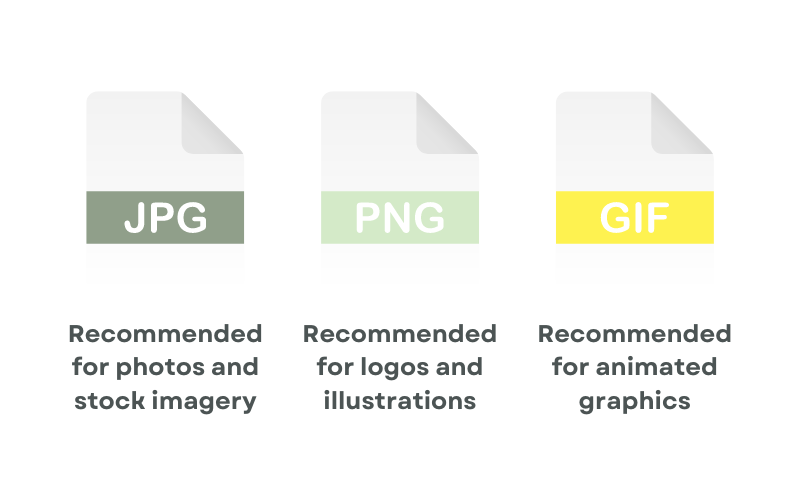
Any photo images should use JPG file format, logos or simple illustrations should be in PNG and any animated graphics should be in GIF format.
WebP is a newer image format that is increasing in popularity. Developed by Google, WebP offers superior image compressions while maintaining sharpness and transparency.
Thankfully, getting your images website-ready is easy using free tools such as TinyPNG. This tool automatically compresses images so they are the appropriate size for web.
Once you have optimised the format and compressed your various images, you should see an improvement in speed of your webpages, without compromise to visual image quality.
To help you optimise your images and boost your page speed even further, we asked one of the senior web developers here at Extramile to give us some top tips regarding image size and loading speed.
Here’s what they had to say:
“500KB is recommended as the absolute max for any image, but ideally somewhere between 100-200KB is optimal. Remember, if you’ve got lots of images on a page, it really starts to add up and affect page loading time.
In terms of resolution, 72dpi is the best for web, rather than 300dpi which is suited for print.
TinyPNG is a very useful tool, taking images from megabyte to kilobytes. It works on other image formats too, not just png. It scales down the image data, compressing it to a smaller size, so it still appears clear on screen.
Remember, plugins are also available to auto compress and convert your images when you upload them to your CMS, but I’d still recommend using TinyPNG first before you upload any image. If you rely too much on a plugin to auto-size and compress, you’ll still have the full sized image sitting on the server, even if the website visitor sees a smaller version.”
As a specialist marketing and wordpress web design agency, Extramile Digital are here to help your business realise the potential of a strong digital presence.
Whether you require support across your marketing channels, social media, development support or a complete website overhaul from scratch, our experts have extensive experience in the B2B sector, working alongside local clients in the West Midlands as well as businesses based around the UK and internationally.
Get in touch with our team today to discover how Extramile can elevate the online performance of your business.

By this point, most marketers have become accustomed to the never ending whirlwind of change and evolution in the digital…
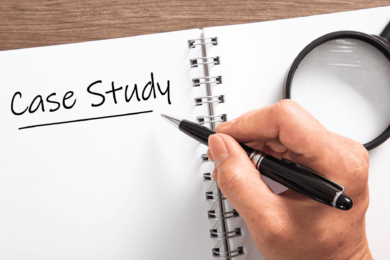
Case studies are a great tool for social media marketing. They showcase real results, build trust with potential customers and…

PPC advertising is one of the most effective ways to put your business in front of the right audience at…

Email marketing continues to be a vital tool for businesses to connect with their audiences, but the landscape in 2025…